The Esoteria Demo FAQ
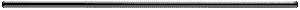
Table of Contents
1. Introduction
2. Answers to Most Commonly Asked Questions Not Related to Gameplay or Troubleshooting.
3 Gameplay.
3.1 Enemies.
3.2 Sniping
3.3 Weapon / Item Strategy
3.4 Secrets
4. Troubleshooting
5. Known Bugs / Glitches
1. Introduction The Esoteria demo is a preview of Esoteria. Esoteria is a third person
perspective, 3-D, action/adventure game. All of the environments and structures in
Esoteria, which includes a major metropolitan area, are fully modeled 3-D structures.
Unlike other 3-D games on the market, Esoteria is one huge world waiting to be explored
instead of a succession of small areas or levels. This allows for completely non-linear
gameplay. A dynamic camera gives complete control to the user. The third person
perspective allows for unprecedented control over character movements such as dodging and
jumping. This also allows for shooting in one direction while moving in another. Esoteria
also includes Interactive backgrounds, animated textures, sophisticated enemy AI, real
world physics, and an interactive soundtrack. In addition, Esoteria will be networkable up
to 16 players over either a local area network or the Internet.
The game is being developed by Mobeus Designs Inc.
2. Answers to Most Commonly Asked Questions Not Related to Gameplay or Troubleshooting.
1. Will Esoteria have any 3D support?
The final game will support Direct3D for sure and *maybe* some cards directly. We will
also release a patch for the demo with 3D support.
2. Is this the same game that was known as Esoteria 3? If so, why was the name changed
from Esoteria 3 to Esoteria?
Yes the name of the game was initially Esoteria 3. When you follow the story, the
Esoterian solar system consists of 7 planets named Esoteria 1 thru Esoteria 7. The
storyline of the game takes place on the planet Esoteria 3, hence the name. The name was
changed because the powers-that-be thought that the "3" made people think that
this was the 3rd game in a series and that the first 2 had been missed. This is
bad because it leaves the impression that the first 2 games were so lame that no one had
ever even heard of em'. So we dropped the 3.
3. Does the demo support joysticks and other peripherals? The demo in it's present
state doesn't have joystick support but a patch will be released soon with the
configurable keyboard option enabled along with joystick support. The final game will
support whatever is supported by DirectInput
4. Does the demo come with a level editor or will one be released for it?
No, a level editor doesn't comes with the demo. Most likely there will not be one released
either. Esoteria is not made up of "levels" in the traditional sense; it is one
continuous world. We constructed the world model using LightWave so to make a
"level" for esoteria would require extensive LightWave knowledge. Not to mention
the texture-mapping skills required. We haven't completely ruled it out, but it doesn't
look very promising for these reasons.
5. Is there network support in the demo?
No, the network option isn't available in the demo, but it will be in the final release
version. We are also considering releasing a patch for the demo with network support
enabled.
6. When is the contest over?
We are holding a contest to see who can finish the demo with a perfect score in all
categories. The prizes are a free copy of the release version and a tee-shirt. The contest
is running until we receive 50 winners. At the time of this writing there were 8 winners.
Check the website for the winners list. http://www.mobeus.com/esoteria.html
7. Is there sound in the demo if I don't download the music file? Yes there are sound effects in the demo without the music file.
8. Are there any cheats for the demo?
No.
9. Does the demo really require 32 megs of ram to run?
No. Only 16 megs are required. The game will take advantage of a higher meg count though.
10. Can I reconfigure the keyboard controls?
Not at this time. A patch will be available soon that will allow custom keyboard layouts
and joystick / gamepad support.
3. Gameplay Keep in mind that Raven is an assassin. We designed the world and enemies
to be very tough
when confronted out in the open. But, we also designed the world so that Raven has a clear
advantage when he keeps to the shadows and attacks from vantage points. This is not Quake.
Try using the environment to your advantage. Try to sneak up on enemies, and use your
radar constantly. Also, study the enemy’s attack patterns. The Green Robots can be
easily defeated once you understand their attack.
3.1 Enemies.
The enemies in Esoteria DO NOT CHEAT. They don't always just know where Raven is. They use a very sophisticated detection & tacking system known as the TeamManager. Raven is initially undetected by all enemies. Once an enemy spots Raven, a message is relayed to the TeamManager. The TeamManager will then alert all enemies within range. Sorta’ like a police dispatch. The patrolling enemies will then go to where Raven has been spotted. Guarding enemies will then be on alert status (which means that their detection abilities are enhanced) and wait to see if Raven appears in their area and they will immediately begin attacking when they see him. Once no one can see him, he is lost to all enemies again and the process begins all over. It's very similar to what happened when Luke, Han, and Ben went to the DeathStar.
Raven is much harder for the enemies to detect when he is crouching. When entering
unexplored areas, try to crouch initially. If you are too close to an enemy, the crouching
trick won't work. Play with this to see what a safe distance is. Once you expose yourself
though, stop crouching and use Raven's speed advantage. Shooting from a crouched position
will also expose Ravens' position.
The dudes in the white armor are the patrol-types. They will respond to every sighting.
So always be on the look-out for a group of these guys. They can navigate thru the world
very well. They are also dodge fairly good. The robots don't usually leave whatever it is
that they are guarding and make perfect sniping targets.
3.2 Sniping.
The sniping in Esoteria isn't like the sniping in MDK. When you zoom you are not "stuck" in zoom mode until you zoom out again. The instant that you move, you are back into the normal view. So if you are trying to setup a shot and have to move really fast to avoid an attack, just go ahead and move. You aren't stuck until you exit zoom mode, but you'll need to set the shot up again though. You must learn when it is and when it isn't appropriate to zoom. It is very unwise to zoom when you have drawn heavy fire, unless you have mastered the "zoom and hit" technique. There aren't any enemies that you have to zoom in on to shoot. The sniping ability is one of the many options that Raven has.
Raven can only use his ARC when in sniping mode. His ARC however, does 3X the damage
that it does normally. Three is also a slight recharge time before he can shoot again
while zoomed.
3.3 Weapon / Item Strategy
This seems to be the part that confuses players the most. All of the weapons in Esoteria have charge levels and 3 upgrades. You charge a shot by holding the fire button down until the charge meter for that level fills. If you release the fire button when the charge-meter is full, the shot does way more damage. You can also release the shot before it reaches full-charge and the shot will still do more than the base damage. Upgrading a weapon gives you the full charge of the previous level. Example; if you have the level 1 ARC you can repeatedly press the fire button and each shot will do the base amount of damage. If you charge the shot instead, that shot will do more damage. If you charge the shot to its full level, the shot will do the maximum amount of damage for a level 1 ARC. If you UPGRADE the level 1 ARC to the level 2 ARC, the level 1 charge meter is automatically filled each time you shoot, so that a level 2 ARC always does more than a fully charged level 1 ARC. You can now charge the level 2 ARC to its maximum capacity. You must decide when it is advantageous to use a charged shot.. The charge meter is displayed in the main interface.
The straight missiles are pretty useless if used incorrectly. The human enemies dodge
the straight missiles quite easily. Don't just shoot them directly at a human enemy. Try
to aim for a wall or the ground next to the enemies and let the radius damage do the work.
You can press the "c" button to bring up the targeting dot. This will show you
where the missile will hit. Use this to aim your missiles. You may be able to aim directly
at some of the slower robots. Level 1 STRAIGHT MISSILES cannot be charged. In order to
charge STRAIGHT MISSILES, you have to upgrade them first.
The homing missiles are really easy to use and really powerful. Just point and click
and they do the rest. Level 1 homing MISSILES cannot be charged. In order to charge homing
MISSILES, you have to upgrade them first.
The ARC BLADE is actually the most powerful weapon but it takes a lot of skill to use.
The trick to using the ARC BLADE Is to realize that it doesn't hit when you first press
the fire button but rather it hits *after* Raven completes his spin.
The GYREX CANNON is great for large amounts of enemies. It hits everything within 50
feet of where it connects. There is a slight recharge time before it can be used again.
Charging the GYREX CANNON increases the range of its radius damage.
There are 2 RECHARGE STATIONS in the demo. One is right where you begin the game. The
RECHARGE STATIONS completely fill all of Raven's health tanks. When you are getting low on
health, make your way to a RECHARGE STATION. RECHARGE STATIONS can be used continuously.
The older model RECHARGE STATIONS require a time for them to cool down before they can be
used again. The newer model doesn't need to cool down before being used again.
The CLOAKING DEVICE is self-explanatory.
3.4 Secrets
Finding secrets is quite a challenge. Some of the structures "just look" like
you can get inside of em’. Try it. Some are arbitrarily located behind textures with
broken patterns. Some you have to shoot while others require you to interact with them.
4. Troubleshooting 1. I downloaded the demo of Esoteria but it won't work because it
says I need DINPUT.DLL.
You need to install directx3 on your computer. you can get it at: http://www.microsoft.com/msdownload/directx3.htm
2. I have downloaded your Esoteria demo. I have unzipped the file to start the
installation but I get the error message "DDRAW.DLL" not found. how can I fix
it?
You need to install directx3 on your computer. you can get it at: http://www.microsoft.com/msdownload/directx3.htm
3. I can't get the game to run on my Cyrix machine.
We've discovered a problem with the demo on Cyrix machines...we are looking into the
problem and will try to get a patch out ASAP.
5. Known Bugs / Glitches 1. If the screen size is increased to the largest size, the
game crashes in high-res but works in
low-res.
2. The collision code isn't quite finished yet, so sometimes Raven gets stuck in walls.
3. The sound lags behind the actions
4. Sometimes the items will respawn.